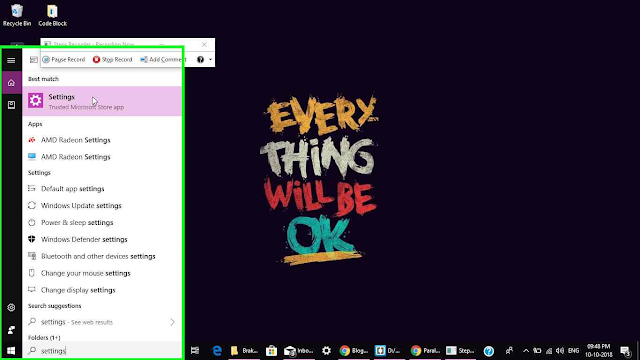How to learn quickly for exams
How to learn quickly for exams One way to quickly learn for exams is to focus on understanding the material, rather than simply memorizing it. This means actively engaging with the material, asking questions, and summarizing what you have learned in your own words. It can also be helpful to practice applying the concepts you are learning to real-world examples, as this can help you better understand how the material can be used. Additionally, studying with a group can be an effective way to learn, as it allows you to discuss the material and help each other understand difficult concepts. Finally, be sure to give yourself plenty of time to study and to take regular breaks to help you stay focused and avoid burnout.